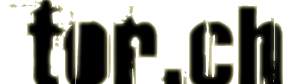 |
HSC |
|
Windows TipsSometimes we do Windows, there is is just no way around it. Here are some thoughts and tips that may come in handy. Getting WPA2 to work on Windows XP SP2I understand that some technology may not be ready when a product is shipped to the customers, but I don't know for what reason Microsoft decided not to include decent WPA and WPA2 support as a "High Priority" or "Optional" update in "Windows Update". They load all kinds of unwanted tools onto your PC, but not this one. Anyway, to get WPA2 functionality I had to do two things, when a wired to a LAN:
That should be it. You will now be able to join the latest WPA2/AES protected networks. Using free alternatives to crapware and bloatwareThere may be people who like to pay a lot of money for bloated Windows tools that do at least one thing well: hog space and system recources. Also, Microsoft has been including the mostly useless and crappy onboard tools for years, such as Paint and Notepad. Here I like to list a few free alternatives that work just as fine. Daily chores
Notes: I don't do IM and file swapping, so I cannot recommend any tools in this area. Privacy & Security
Because I'm increasingly wary, I stay clear from all software with the name "Google" on it.
|
|
|
Last Modified: 25.03.2012 00:40 | Copyright © 2003-2026 by tor.ch | Top
|
|